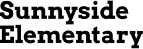How To Add The Sunnyside Calendar To Your Phone Or Computer
Sunnyside PTA Calendar
The calendar on this website is maintained by the Sunnyside PTA. To add it to your phone or computer, click this link.
If that doesn't work, copy the following URL, go to the calendar app on your phone or computer, and find a button for "add public calendar" or "subscribe to public calendar" and paste in the URL.
If that doesn't work, copy the following URL, go to the calendar app on your phone or computer, and find a button for "add public calendar" or "subscribe to public calendar" and paste in the URL.
Sunnyside SFUSD Calendar
The SFUSD maintains a different calendar for Sunnyside. To add it to your phone or computer, click this link.
If that doesn't work, copy the following URL, go to the calendar app on your phone or computer, and find a button for "add public calendar" or "subscribe to public calendar" and paste in the URL.
If that doesn't work, copy the following URL, go to the calendar app on your phone or computer, and find a button for "add public calendar" or "subscribe to public calendar" and paste in the URL.
Having trouble adding a calendar? Email [email protected] for help.